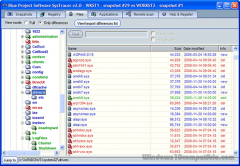SysTracer 2.10.0.106 Details
Shareware 2.8 MB
SysTracer is a system utility tool that can analyze your computer for modified files, folders, registry entries, running processes, loaded dlls, startup applications, installed programs and Windows services. Each SysTracer scan generates a snapshot image of your system. You can take an unlimited number of snapshots, at any time you want and compare them for differences. Reports can be saved in PDF and HTML format.
Publisher Description
 SysTracer is a system utility tool that can analyze your computer for modified files, folders, registry entries, startup applications, installed programs and Windows services. Each scan of SysTracer generates an overview image of your system, image that we call snapshot.
Information related to your files, folders, registry entries, running processes, loaded dlls, startup applications and services is stored in snapshot files for later analysis. You can create as many snapshots you may want.
If you want to see the differences between your system status at two different moments in time simply compare the snapshots you made at these points. You don't need to worry about remembering the differences. SysTracer will let you save them in a HTML, PDF, CSV or Text file.
Now you can export registry differences between snapshots in .reg files (regedit format) in order to revert undesirable registry changes.
The process of recording snapshots takes usually a few minutes depending on your filesystem and registry complexity. Snapshots comparison is very fast - it's practically done in no time.
The user interface is so easy to use that you will don't need more than a few minutes to figure out how you can use it.
SysTracer is a system utility tool that can analyze your computer for modified files, folders, registry entries, startup applications, installed programs and Windows services. Each scan of SysTracer generates an overview image of your system, image that we call snapshot.
Information related to your files, folders, registry entries, running processes, loaded dlls, startup applications and services is stored in snapshot files for later analysis. You can create as many snapshots you may want.
If you want to see the differences between your system status at two different moments in time simply compare the snapshots you made at these points. You don't need to worry about remembering the differences. SysTracer will let you save them in a HTML, PDF, CSV or Text file.
Now you can export registry differences between snapshots in .reg files (regedit format) in order to revert undesirable registry changes.
The process of recording snapshots takes usually a few minutes depending on your filesystem and registry complexity. Snapshots comparison is very fast - it's practically done in no time.
The user interface is so easy to use that you will don't need more than a few minutes to figure out how you can use it.
Download and use it now: SysTracer
Related Programs
File Processor System
'File Processor System' (FPS) process files automatically. The program monitorises some directories previously configured and all files that match certains conditions will be processed acording the configuration. The files can be Copied, Moved, deleted, Renamed, Skipped, ... - You can...
- Shareware
- 20 Jul 2015
- 1.1 MB
Callback File System
Callback File System (CBFS) is a software component (library) for presenting various data as files and directories of a local virtual disk. Regardless of where the actual data are kept: in files, in database records, memory, or elsewhere - they...
- Shareware
- 20 Jul 2015
- 24.45 MB
Solid File System OS edition
With With Solid File System OS edition your application can create a virtual disk, accessible for all or chosen processes. This disk can be made visible to the user, as a regular disk. The virtual disk (storage) is formatted using...
- Shareware
- 20 Jul 2015
- 25.32 MB
Data Recovery for NTFS file system
How to regain corrupted data from file system? Innovative NTFS Recovery Software easily downloaded from www.data-recovery-mobile-phone.com is helpful in safe and secure recovery of entire corrupted audio, video, images, pictures and photos from formatted file system without loss to original...
- Shareware
- 29 Mar 2024
- 1.82 MB
EaseFilter File System Filter Driver SDK
A file system filter driver intercepts requests targeted at a file system or another file system filter driver. By intercepting the request before it reaches its intended target, the filter driver can extend or replace functionality provided by the original...
- Shareware
- 20 Jul 2015
- 3.89 MB